OnlyFans Banned Words - How to Stop using Restricted Words
Explore the Banned Words List for OnlyFans and avoid using them with a Free Chrome Extension.

Ensuring success on OnlyFans goes beyond just creating engaging content; it also involves playing by the rules set by the platform. One crucial aspect of compliance is steering clear of banned words. OnlyFans prohibits the use of specific terms in chats and posts to maintain a safe and respectful environment. By adhering to these guidelines, creators not only avoid potential warnings but also mitigate the risk of account suspension, safeguarding their presence on the platform.
Why you Must Avoid using Banned Words
Avoiding the use of banned words is not merely a regulatory requirement; it's a strategic move for creators aiming to build a sustainable business. Consistency is paramount on OnlyFans, and by adhering to content guidelines, creators can foster a loyal fan base and maintain a reliable income stream. As creators navigate the dynamic landscape of adult content creation, understanding and following OnlyFans rules, particularly regarding restricted vocabulary, becomes a foundational element for long-term success.
In essence, creators on OnlyFans are not just crafting content; they are actively contributing to a community. By respecting the platform's rules, including the prohibition of certain words, creators can foster a positive environment, build trust with their audience, and establish a lasting presence on OnlyFans.
Stop using Restricted Words on OnlyFans
An effective solution to this challenge comes in the form of the free Chrome extension, "Banned Words Filter for Onlyfans." This lightweight and user-friendly tool is specifically designed to assist creators in steering clear of restricted words and phrases, ensuring a seamless and trouble-free experience on OnlyFans.com.
Free Chrome Extension
The "Banned Words Filter for Onlyfans" extension acts as a safeguard, preventing users from unintentionally using prohibited language that could lead to warnings or, in severe cases, account suspension. By automatically detecting and blocking the use of words listed in OnlyFans' restricted list, this extension provides creators with an added layer of protection, allowing them to focus on creating content without worrying about unintentional violations of platform guidelines.
Get the extension here:
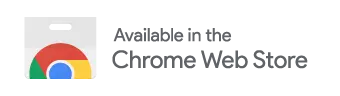
For creators serious about adhering to OnlyFans rules and maintaining a positive online presence, integrating the "Banned Words Filter for Onlyfans" extension into their Chrome browser is a smart and proactive step. By doing so, creators can enjoy peace of mind, knowing that they are taking active measures to avoid potential issues related to banned words, ultimately safeguarding their account and fostering a secure and thriving presence on OnlyFans.com.
Disclaimer
⚠️ Disclaimer: The "🚫 Banned Words List" provided by the extension can be found at https://jennacitrus.wordpress.com/2020/04/25/onlyfans-list-of-restricted-words/.
It's essential to note that this list is not officially endorsed or maintained by OnlyFans. The platform's official guidelines may include additional banned words or be subject to updates that are not reflected in the provided list. Users are advised to exercise caution and cross-reference any restricted words with the official OnlyFans guidelines to ensure comprehensive compliance. The extension aims to assist in avoiding prohibited language, but users should be aware that the list may not be exhaustive, and more banned words may exist outside the provided resource. Always stay informed by referring to OnlyFans' official communications for the most accurate and up-to-date information regarding restricted content.
Conclusion
In conclusion, staying informed about the 🚫 Banned Words List on OnlyFans is crucial for creators. While the provided resource offers valuable insights, it's essential to note that it's not officially endorsed by OnlyFans. Users should exercise caution, cross-reference with official guidelines, and remain vigilant for updates. The use of tools like the "Banned Words Filter for Onlyfans" extension can be a proactive step in maintaining compliance and fostering a secure and thriving presence on the platform. Always prioritize adherence to official guidelines for the most accurate and up-to-date information.
If you enjoyed this post, please help us by sharing it with others.

Discover how OnlyFans creators use breastfeeding content on Youtube and Instagram to boost subscriptions, navigating social media rules for maximum impact.
23 Jul 2024 • 4 min read

Build a successful sales funnel for Onlyfans to increase traffic, sales, and protect against account bans.
11 Sep 2023 • 18 min read

Discover YouPay, a secure, flexible, and user-friendly Wishlist platform that perfectly caters to the needs of creators on OnlyFans.
16 Nov 2023 • 3 min read